To book a railway ticket on g2rail.com is very straightforward. Few points to remember while making a rail booking are as follows:
- How many people are traveling?
- The exact travel dates?
- Preferred departure time?
In the following, we would like to explain how to search and book a train ticket step by step.
Step one
Visit www.g2rail.com website on your browser and you can see that there is a point to point ticket search. If you do not know which station is the main train station, you can just type city name in departure/arrival option and the reservation system will prompt all the names of train stations available in that city. Make the right choice as per your needs.
If you’re not familiar with the child policy, just click on the information button given on the right side of the child pricing option.

Step two
It takes a few seconds to show you all the solutions to let you choose. You can see that we have checked the Frankfurt to Berlin connections and it shows us both bus and train connections.

Step three
Click on connections, and you will find all the detail information regarding the tariff and coach classes. In this case, you can see that, all coach classes are available. In case that you want to choose a German railway pass, you can also order here.
.
Step four
Choose one of the prices and press book. Then, you go to the passenger Information page, filling all the information, which is needed. And especially for the German rails, if you want to reserve a seat, just click on the (Reserve Seats) botton. For the other countries, you don’t need to do that.
If you don’t want to reserve seat (there is a 4.5 Euro reservation fee charged by DB), a ticket will be generated and allow you to get on the train, and you can choose any kind of free seat you like. For the other country, the seats will be automatically generated.
And also, be aware that all the reservation and seats will be reserved online for 20 minutes. Within 20 minutes you have to finish the payment, otherwise, the system will release the seats and you have to search again.
Once you type in passenger information, then click next button.
.
Step five
You will see payment method page. Confirm the passenger information, journey detail as well as the payment detail. Choose credit card method and click Bring me to payment button.


Step Six
Type in your credit/debit card information and make the payment. Once the payment is done, you will go to booking completion page where you will once again see you journey information, passenger information, station information etc. You can download you ticket from the page.
At the same time, an email with E-ticket and mobile ticket (not all railways support mobile ticket) will be sent to your email address in a few minutes and you will also receive sms text message with download link to the tickets.
If you have any further questions. Contact us via Call, EMAIL, WhatsApp or WeChat.
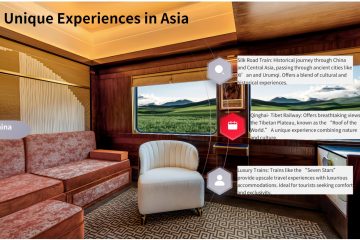
0 条评论